Best 3 Smartphone Apps for Seniors (Part 2)

This is the second blog post in a three-part mini-series of smartphone application highlights. To read the first blog post, click here.
This week, we will be taking a look at applications that promote senior safety, and applications that can be useful for those with a poor memory.
Safety & Memory
-
The Aachen Fall Prevention App is a clear display of the powerful yet under-appreciated supercomputers that many of us carry around all day and night. Using internal gyroscopes and motion tracking equipment, smart phones are now able to track and analyze the gait patterns of those carrying them. Although this science has yet to be perfected, scholarly studies have already begun demonstrating and proving the value of such a tool. Find out more about the Aachen Fall Prevention App by reading the official university study on using smartphones to assess risk factors of falling here.
-
While you’re waiting for the full version of the Aachen Fall Prevention application to be released, Professional Medical has researched further to find a currently available alternative. Fall Call is an iOS application that runs on an Apple Smartwatch. Once set up, it can remotely alert the caregiver of a fall, the severity of the fall, and the app includes more useful features such as a call button. If you’re not sold already, the two lead developers behind the cutting-edge fall prevention application are physicians with over 17 years of collective experience practicing medicine. Say no more, you can find Fall Call for your Apple Watches here.
-
Park ‘n’ Ride, Apple Maps, and FindMyiPhone can all be life-saving apps for elderly or those with forgetful minds, Park ‘n’ Ride is an iOS application that allows users to enter in the parking level and number of their spot only a 3D visual model of the parking garage for later reference. Apple maps, when connected to your car, will also track the location of your vehicle. When you turn the vehicle off, your phone notes that the Bluetooth has been disconnected and will mark that location on the default Apple Maps interface. For those of you with Bluetooth equipped vehicles and phones, I would most recommend using the official apple feature that marks your car’s last known location that it was connected to your phone. However, if you are unfamiliar with the process of using Bluetooth to locate your vehicle, then the Park ‘n’ Ride’ application may be right for you and can be found here.
- Trey Munsell



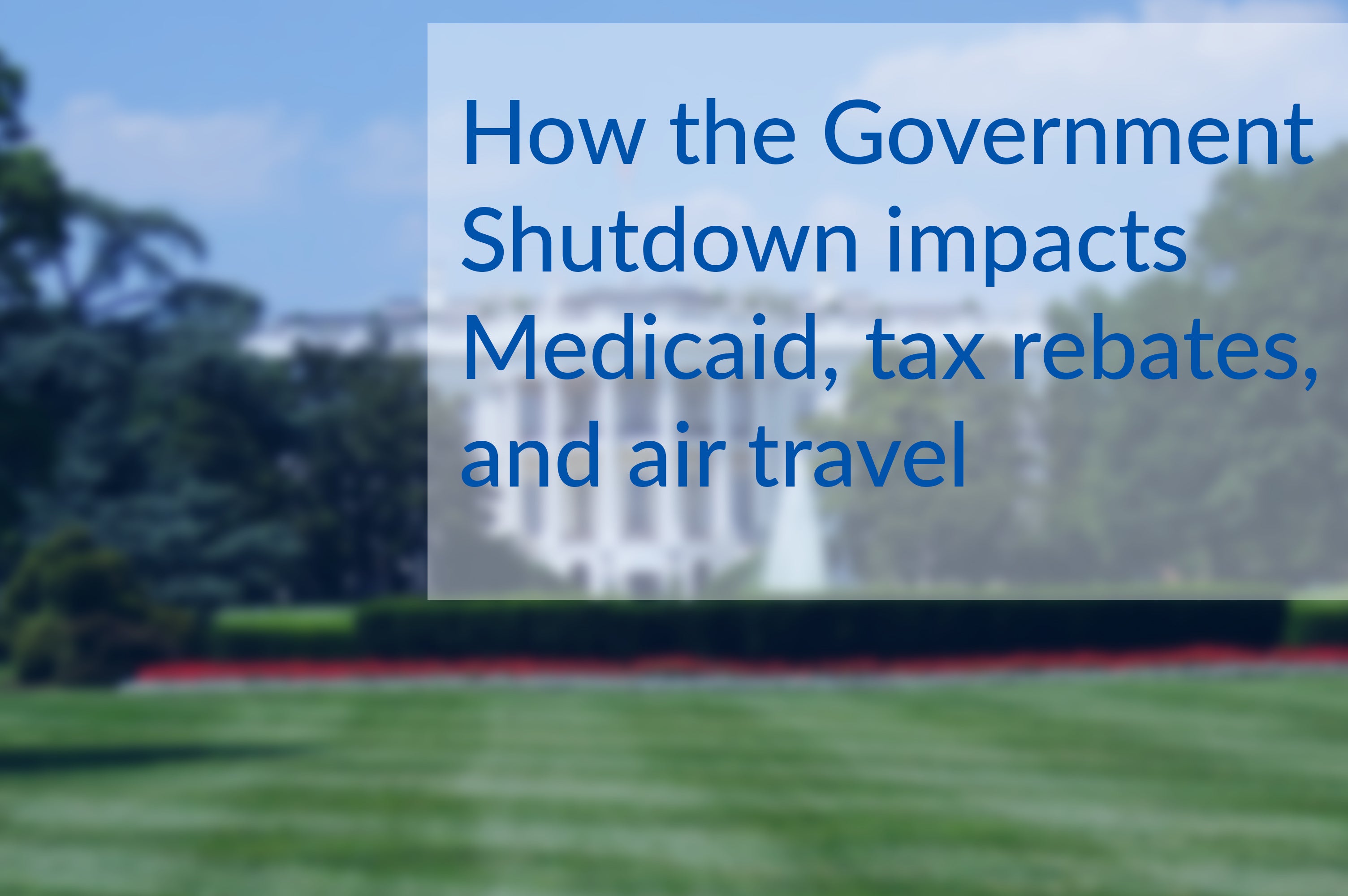

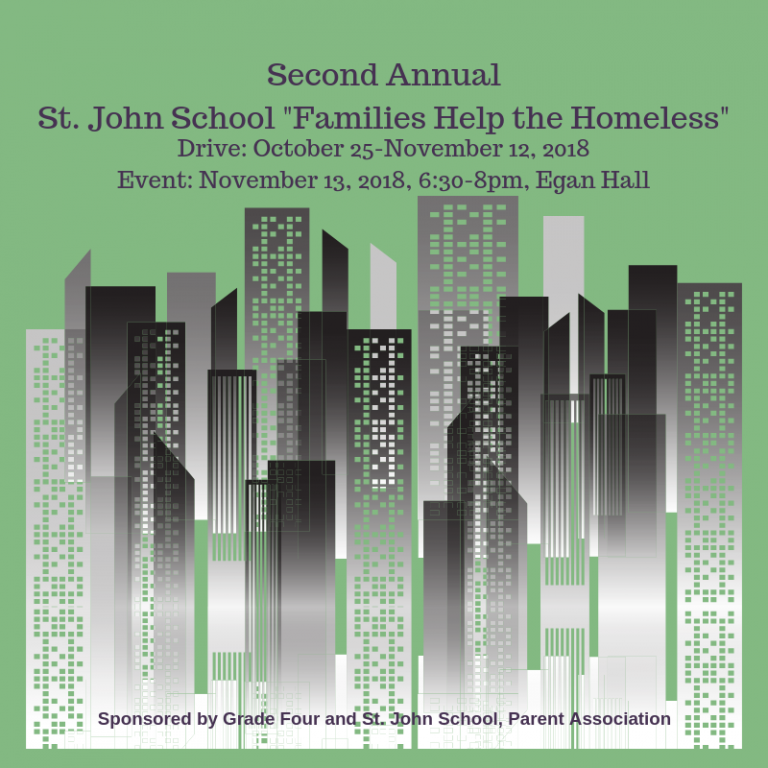








Comments 0